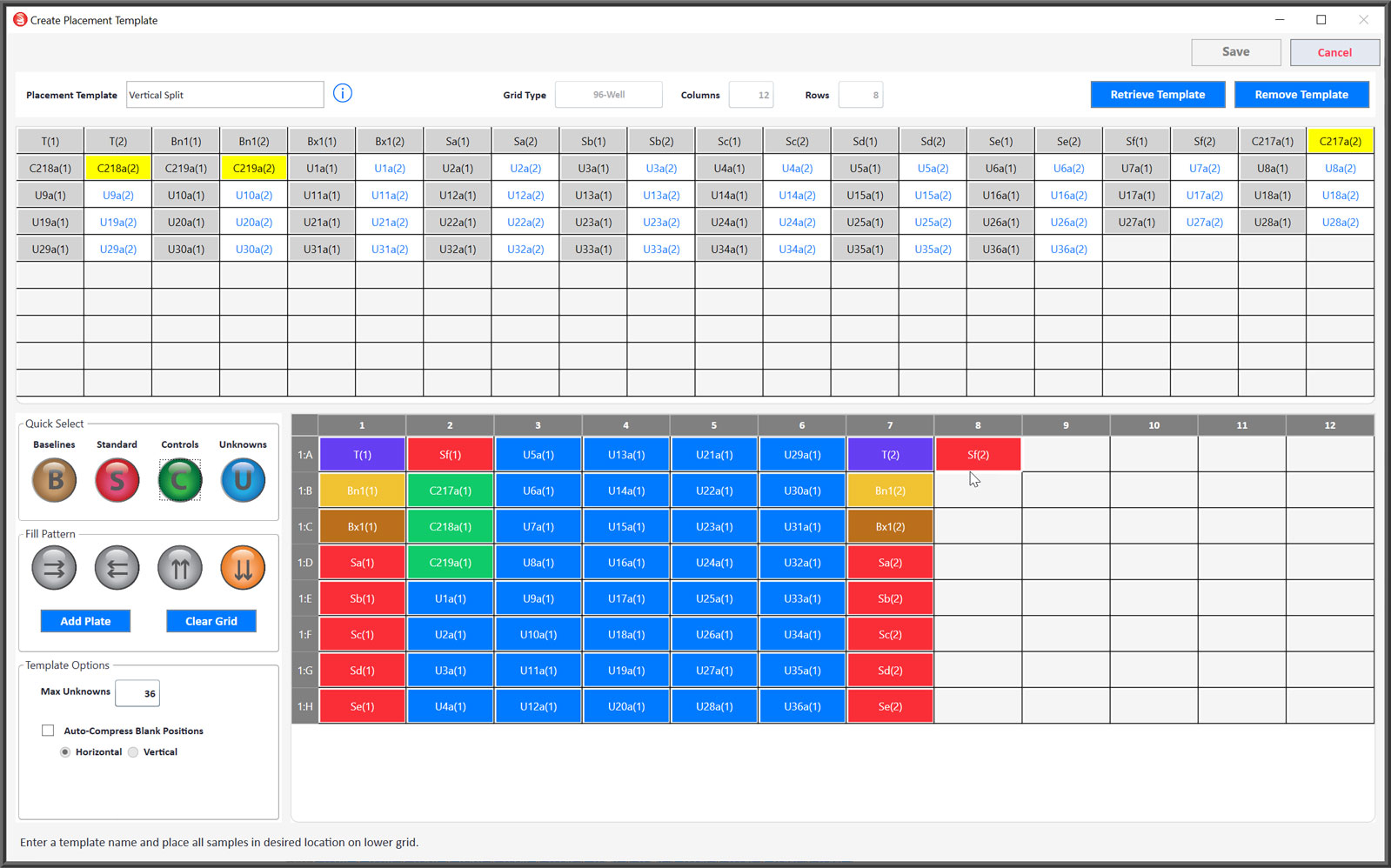Placement Tool Simplifies Sample Template Creation
- All samples are color coded, dilutions are identified by its letter, and replicates are identified by its number in parentheses.
- Placement grid can be filled using handy Quick Select sample and directional buttons, or placed manually.
- Holding tray shows which samples are being placed now (yellow), which samples are yet to be placed (clear), and which samples have already been placed (gray).
- Existing placement templates can be retrieved to rearrange only a few samples for a new template.
- Number of Columns and Rows can be specified for incubation tube racks when using detectors that read tubes.