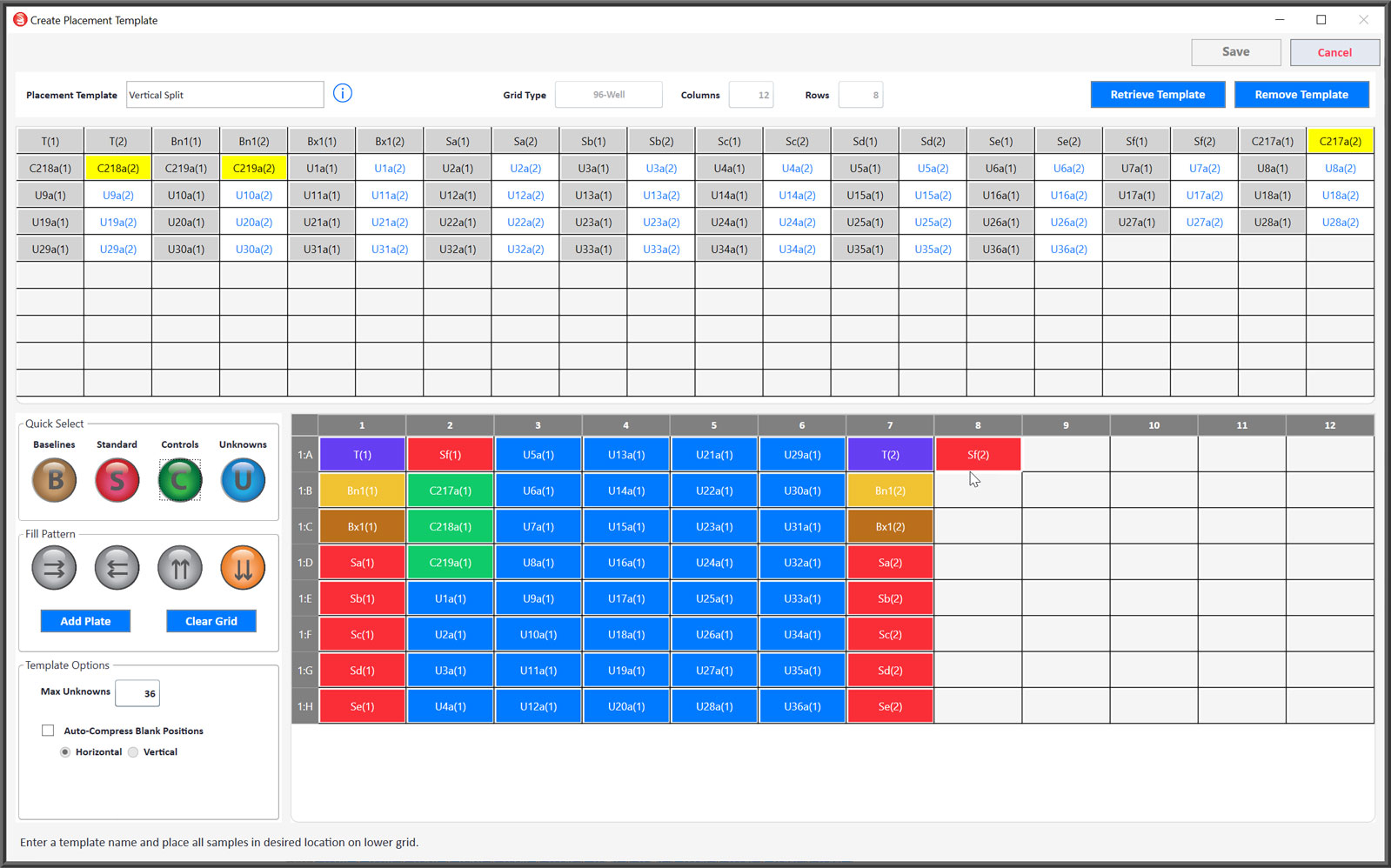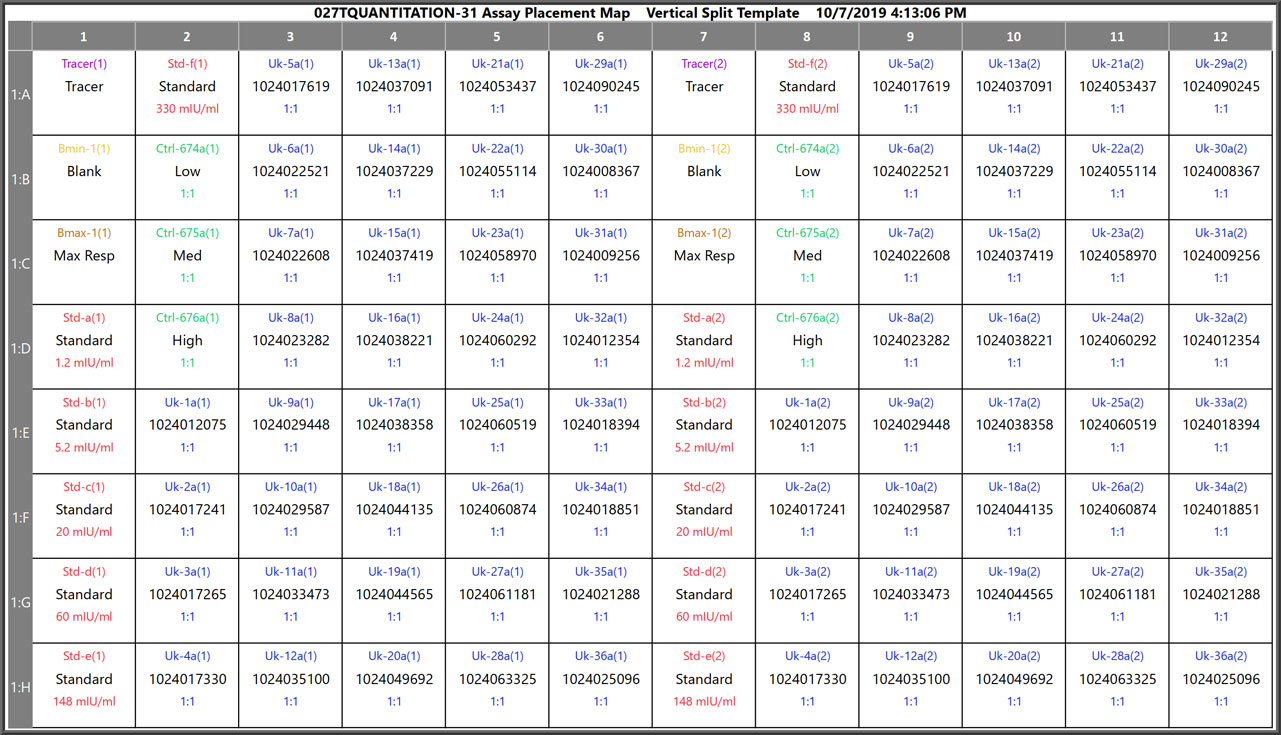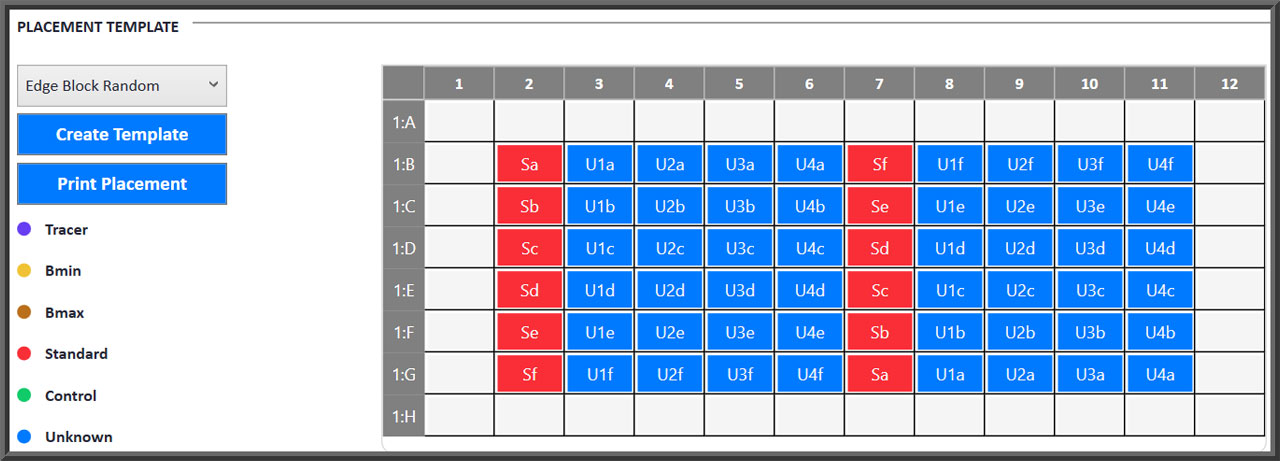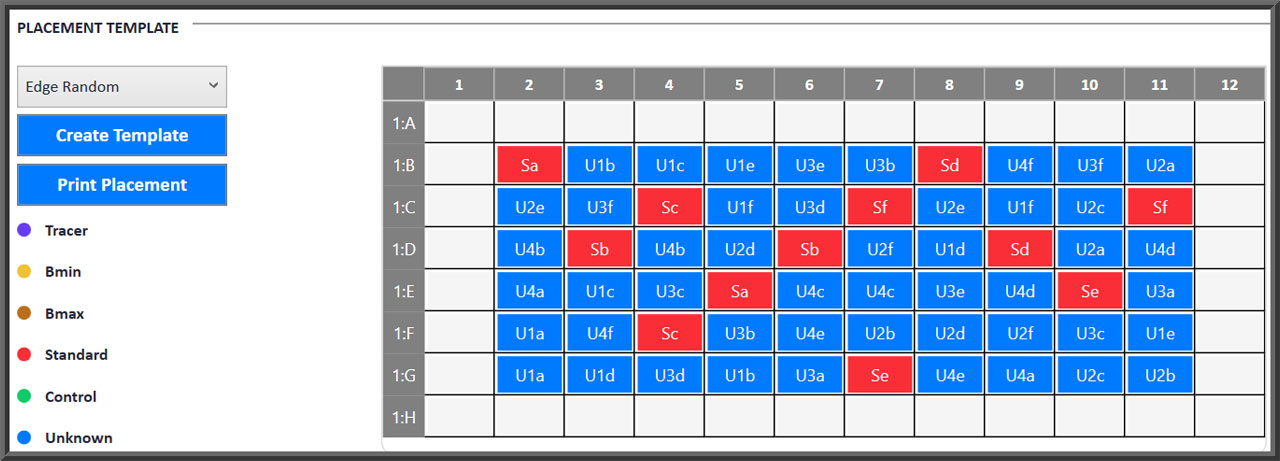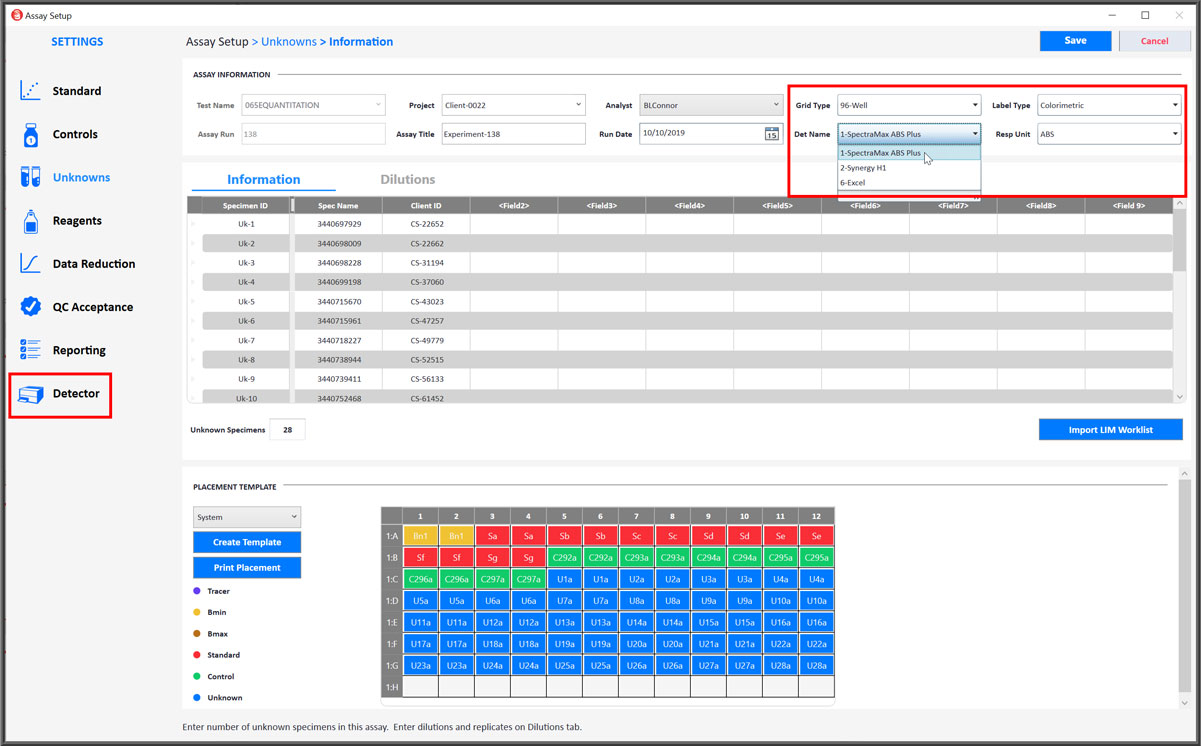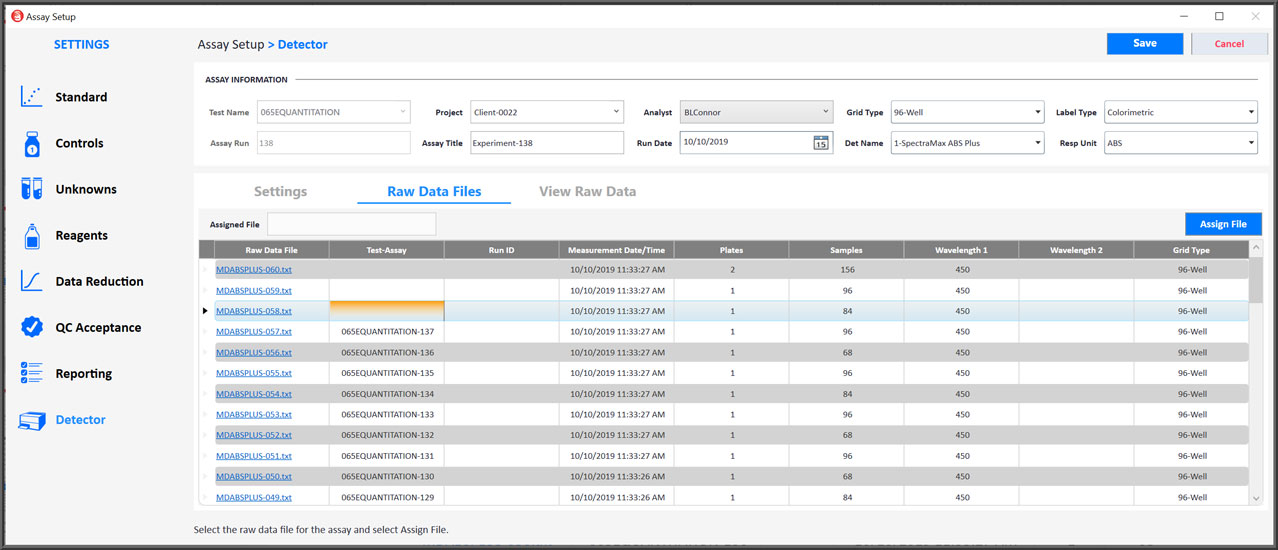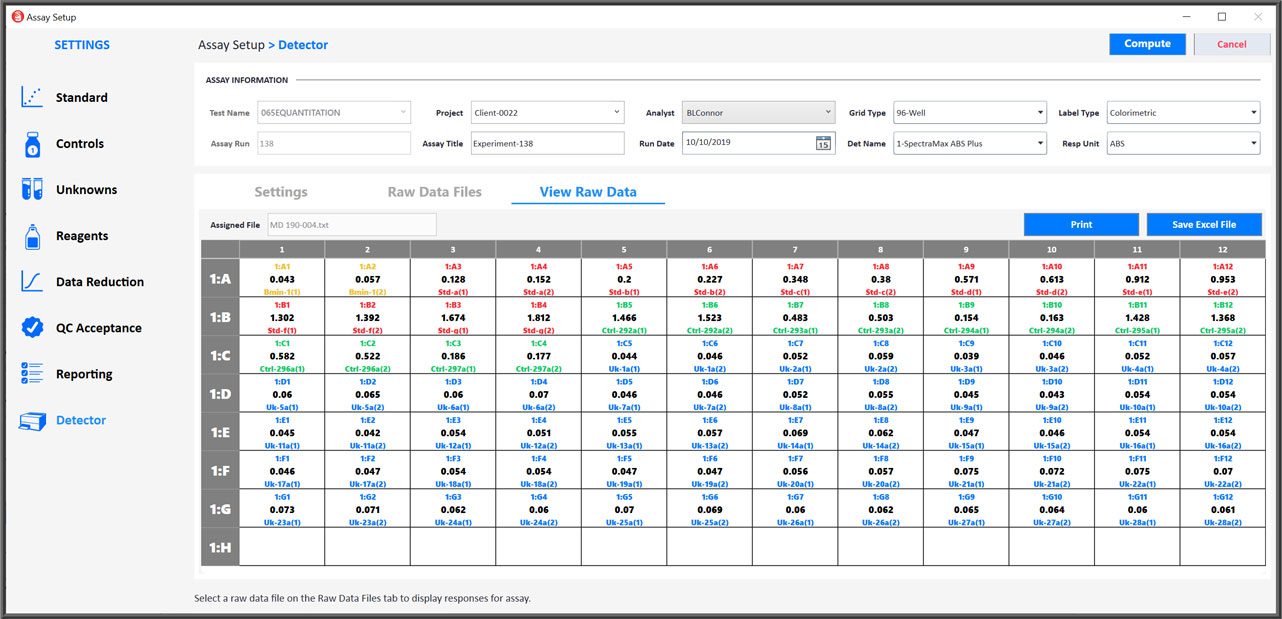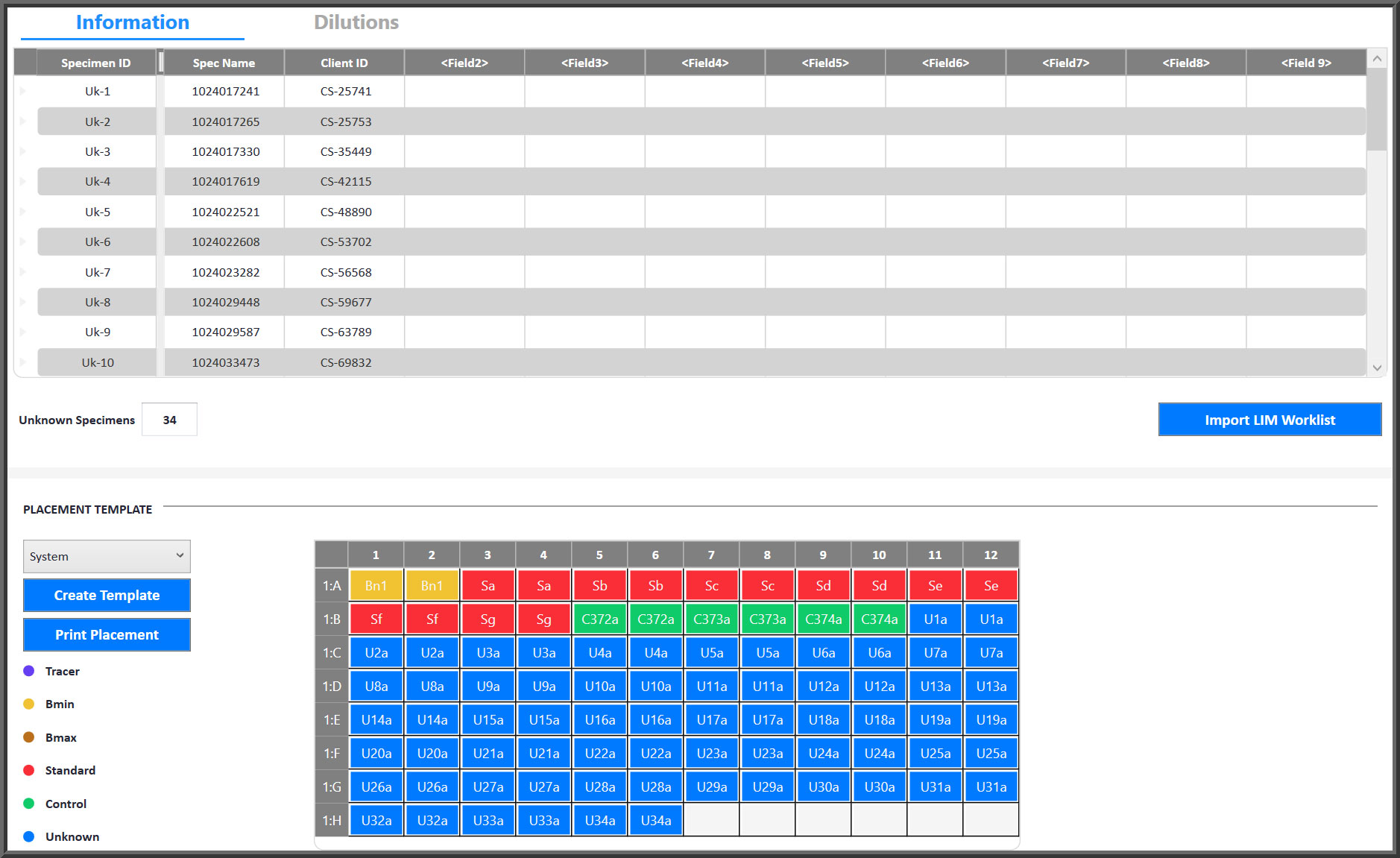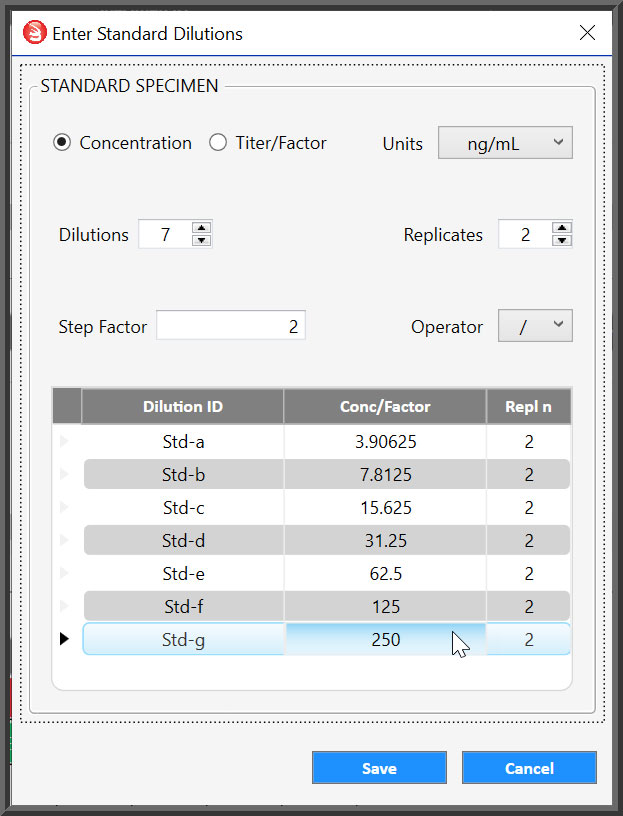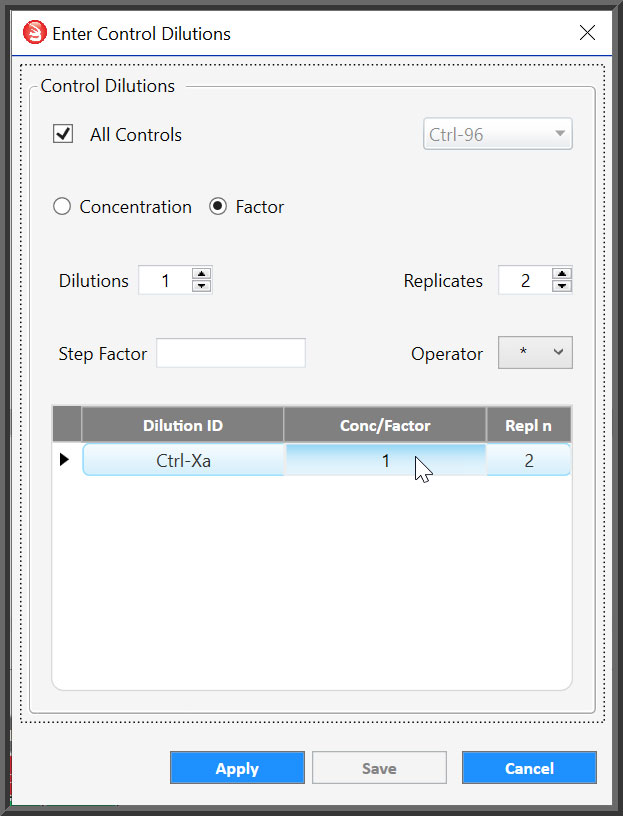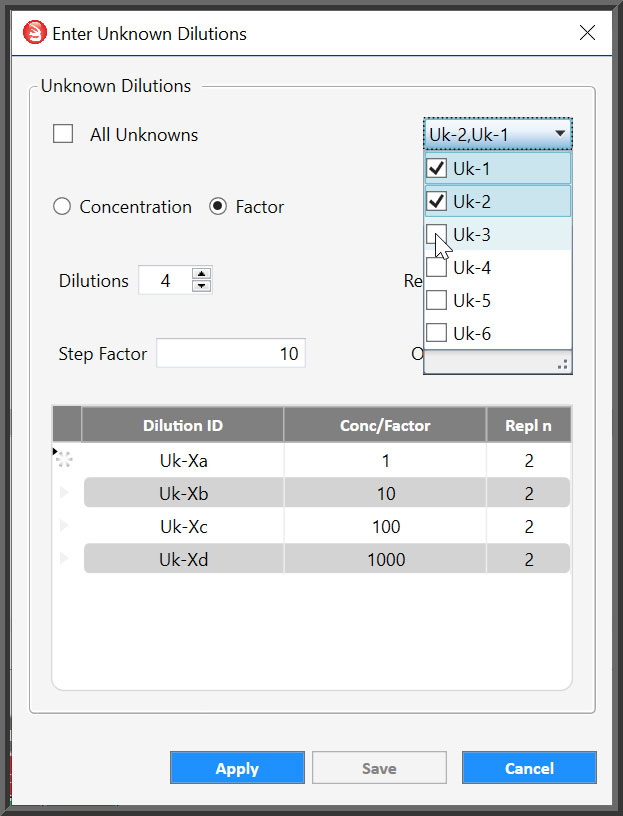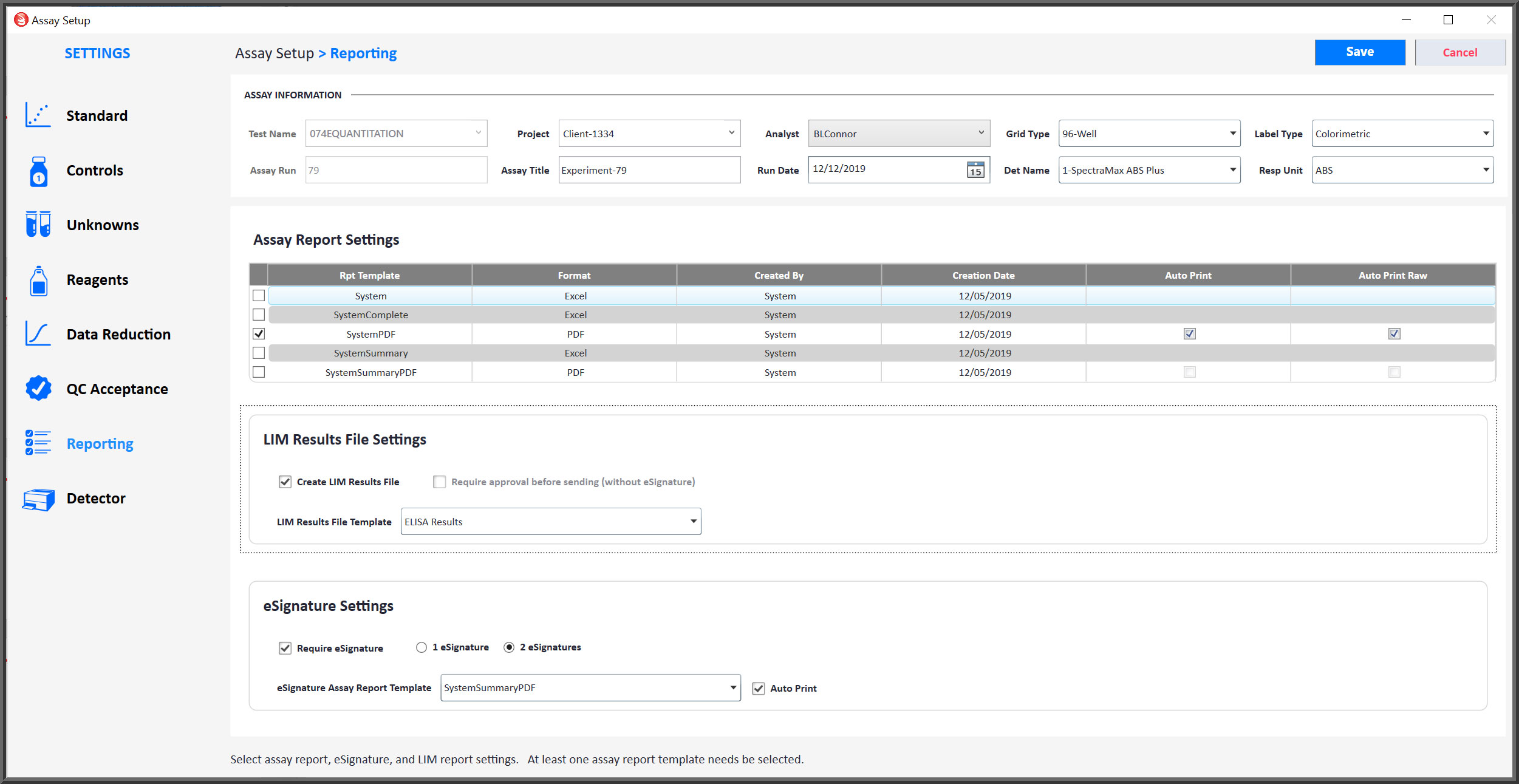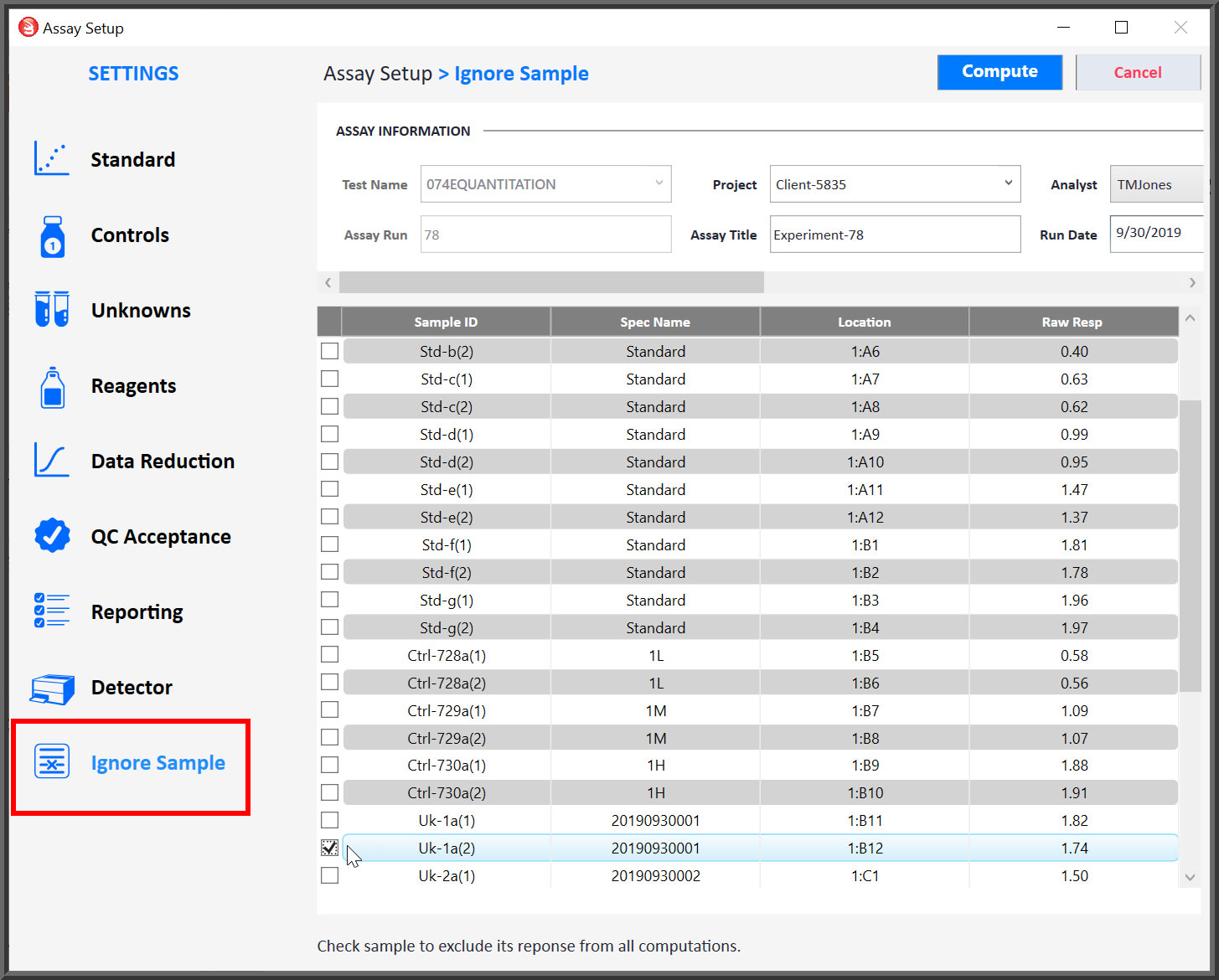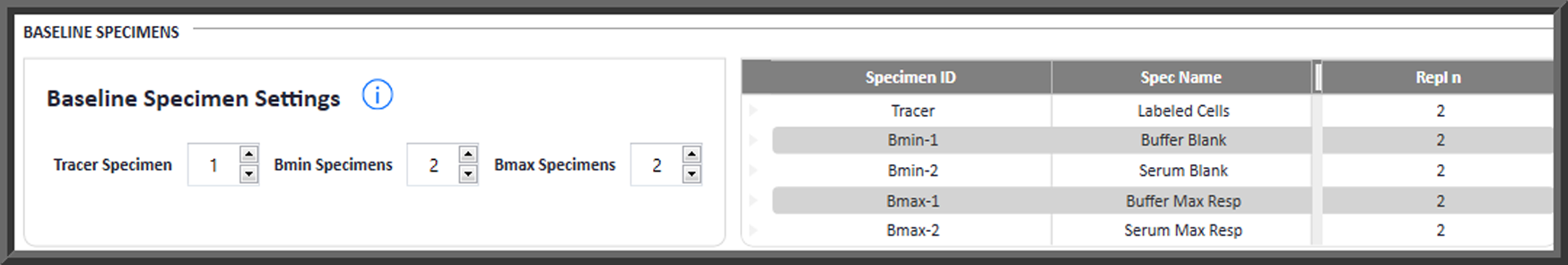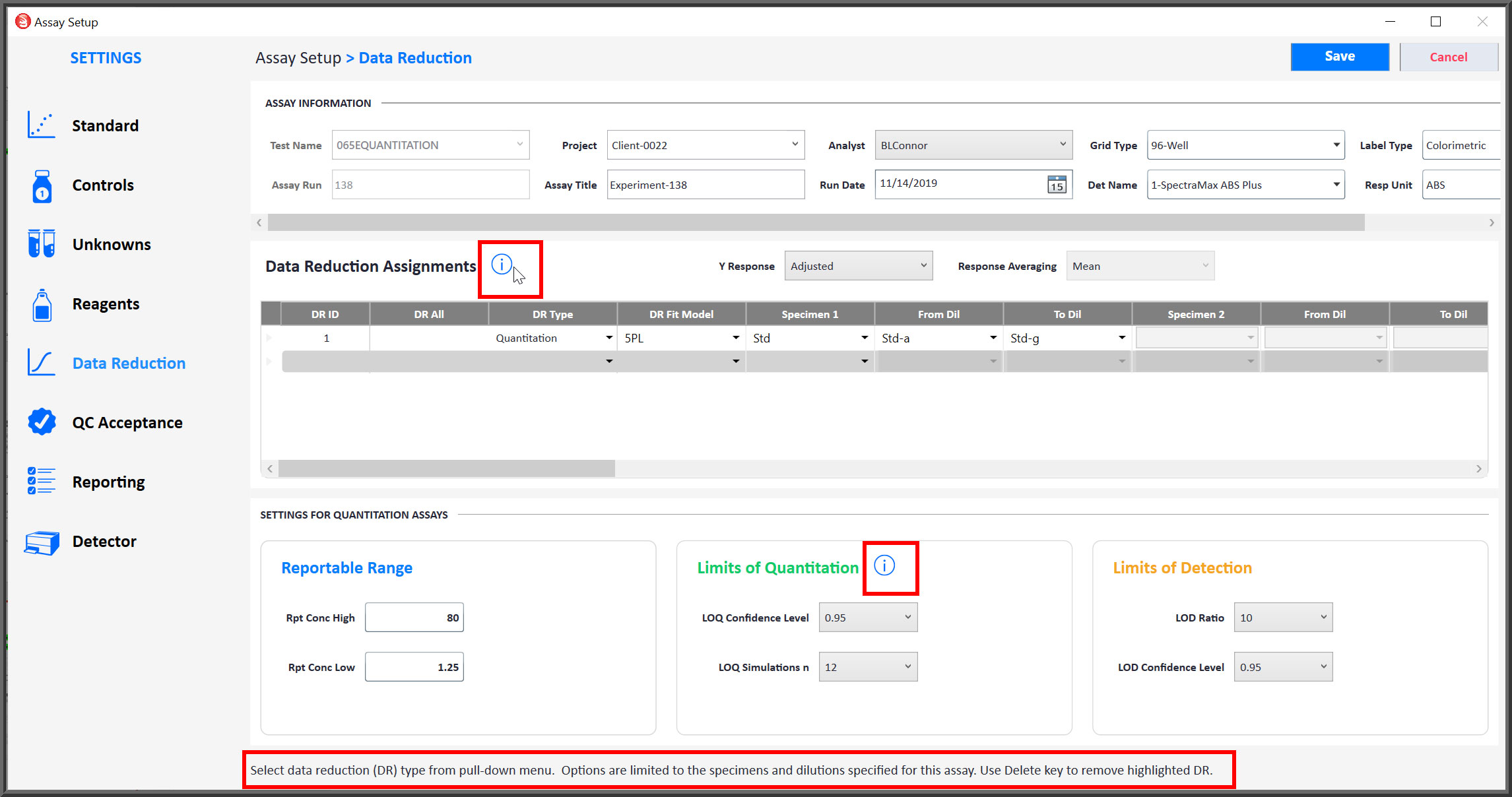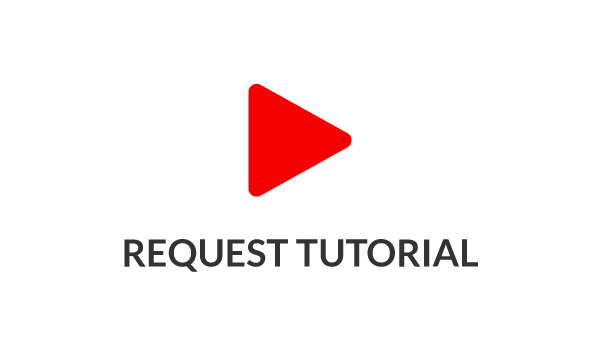Assay Setup
STATLIA MATRIX’s Many Options Make Setting Up an Assay Intuitive and EasySee your data in STATLIA MATRIX.
STATLIA MATRIX’s Many Options Provide The Flexibility You Want For Your Assay Setup
- Set up most assays in less than 30 seconds. Just enter or import unknown data, choose a detector, and assign a raw data file.
- All assays are stored in the database with their raw data, assay data, settings, and reports for easy tracking.
- The settings for each assay are saved and numbered, so each assay (including modified assays) can be recomputed exactly as it was run.
- The settings are automatically applied to the next assay, and settings can be locked.
- Any settings can be applied to any or all assays.
- Import or cut-and-paste worklists with unknown tracking information.
- Export unknown results with tracking information to LIM system.

96-Well Plates, 384-Well Plates, Test Tube Racks, And Sample Placement
Managing Raw Data From Detector To Assay Is Simple
Download Unknown Worklist From LIM Or Copy And Paste ID Information From Spreadsheet
- Unknown information can include the identification, study or project number, client ID, description, or other fields defined by your laboratory.
- You can use the LIM Worklist button to import a worklist file downloaded from your LIM system.
- You can copy and paste the unknown information from a spreadsheet.
- You can manually enter the information.
Dilution Wizards For Easy Standard, Control, And Unknown Dilution Setup
- Concentration units or titer can be used for the standard curve.
- Concentration or factors can be entered, copy and pasted, or entered by the software using the Step Factor and Operator in the dilution wizard.
- Concentrations or dilution factors can be used for controls and for unknowns. The software automatically converts concentrations to factors and visa versa so either can be used as appropriate.
- Controls and unknown dilutions and replicates can be entered individually for each control and unknown or entered once for all controls and unknowns.
Tailor Your Reporting For Your Laboratory And Clients
- Assay report templates can be those provided with the system or report templates customized by your laboratory.
- PDF templates can be automatically sent to a printer, along with the raw data file from the detector.
- Exporting LIM Results, with or without approval, can be set individually for each test method.
- Each test method can be set up for one or two eSignature approvals with individually designated templates for the signed report.
Automatically Mask Outlier Samples Or Ignore Samples Manually
- All precision and residual outliers are identified by the software and can be masked automatically.
- Whether or not automatic masking is specified, you can manually ignore a sample by selecting that assay in Previous Assay on the main screen, then check the sample(s) in the Ignore Sample table.
- Some detectors can flag certain samples as unreadable. These samples are recorded as Ignored by Detector in the database.
- Any sample that has been automatically masked or manually ignored is excluded from all computations.
- Precision (red), residual (blue) and manually or detector ignored (gray) samples are color coded in the assay reports for traceability.
Run, Track, And Compare Blanks And Other Baseline Samples
- You can run blanks and other types of baseline samples with your assays. The software will automatically track those samples and compare them to matching samples from pooled assays.
- You can run a tracer, which allows the software to adjust the sample responses to remove the assay to assay differences in the label signal, differences that do not affect the assay kinetic reactions of the samples. Adjusting for a tracer has no effect on the assay results.
- A Bmin such as a blank or nsb is a baseline sample that produces the minimum response in the absence of any assay kinetic reaction. If different matrixes are present, such as buffer for standard dilutions and serum for unknown test samples, separate Bmins can be run, assessed, and compared to their respective pooled assay performance.
- A Bmax such as a B0 or max bind is a baseline sample that produces the maximum response in the absence of any analyte. If different matrixes are present, such as buffer for standard dilutions and serum for unknown test samples, separate Bmaxs can be run, assessed, and compared to their respective pooled assay performance.
There Are Many Guides To Assist You Throughout The Software
- Click any circled blue I and an information window will open with more details about that section.
- Prompts are located at the bottom of every screen with information about that screen.
- Some sections are color-coded with information about each section conveniently located on the screen.
- The extensive User Guide contains step by step instructions, information, and illustrations for easy reference.
- The informative online tutorial steps you through setting up an assay, reviewing the different report types, and additional options in the software.