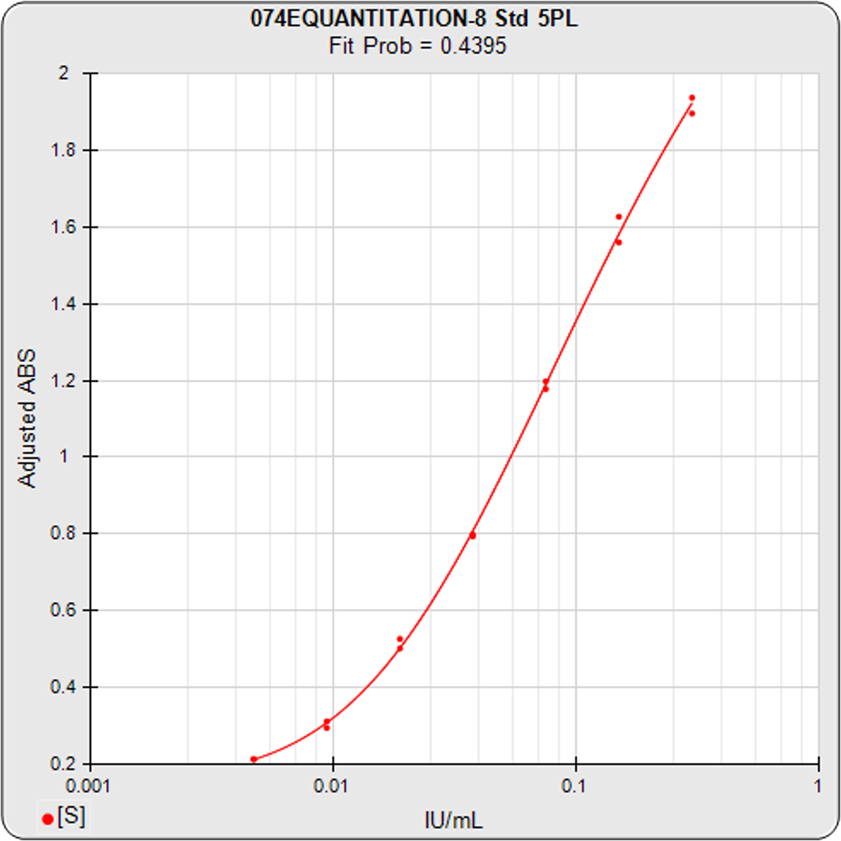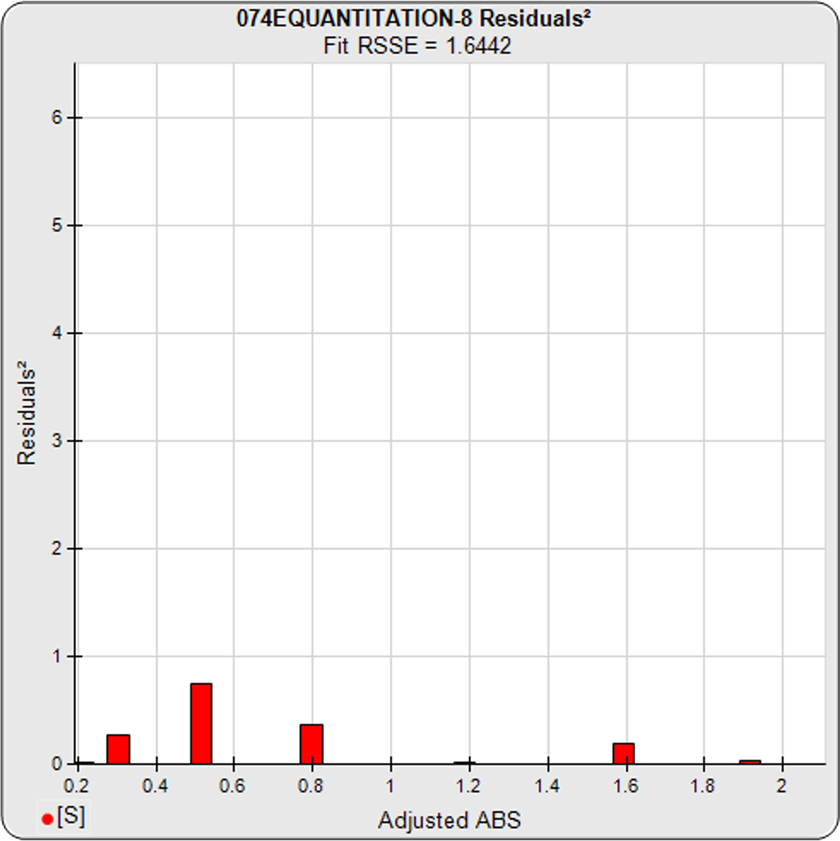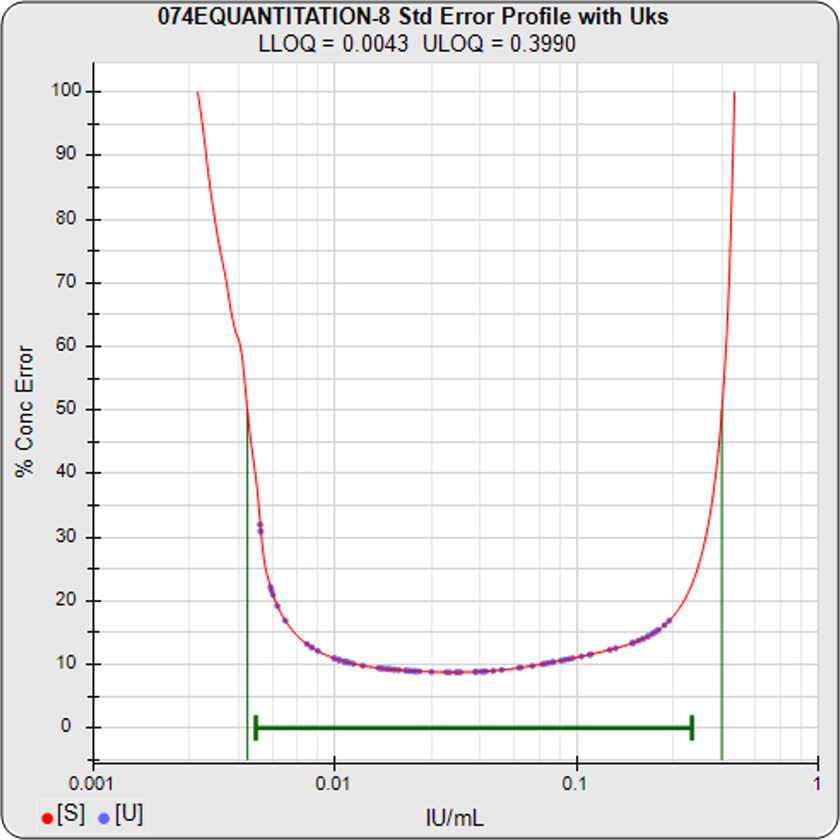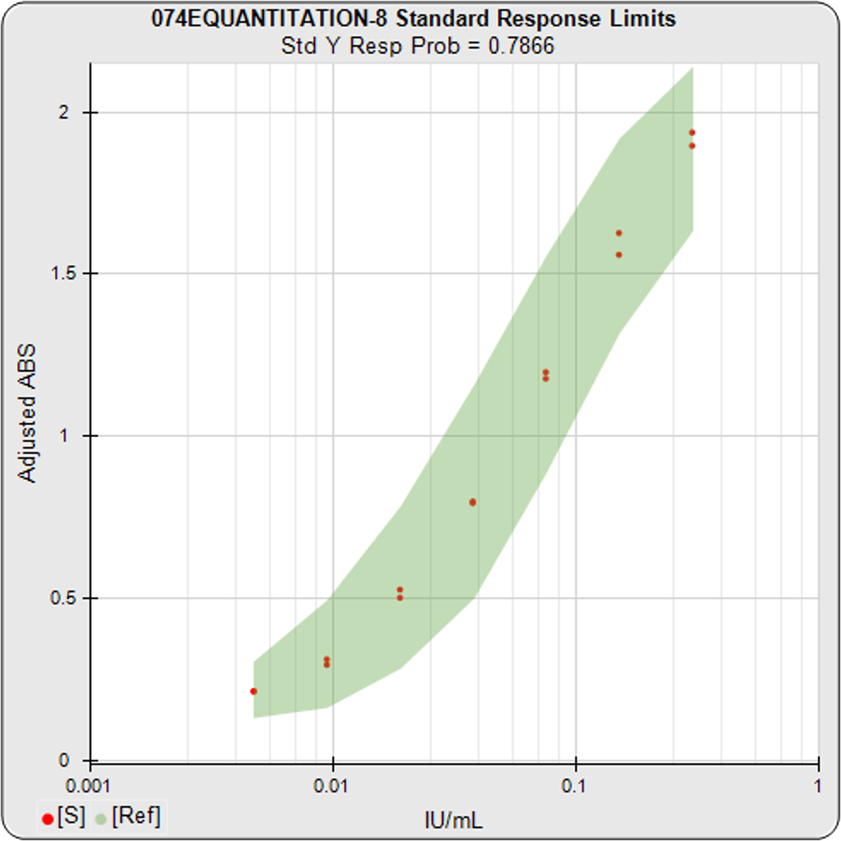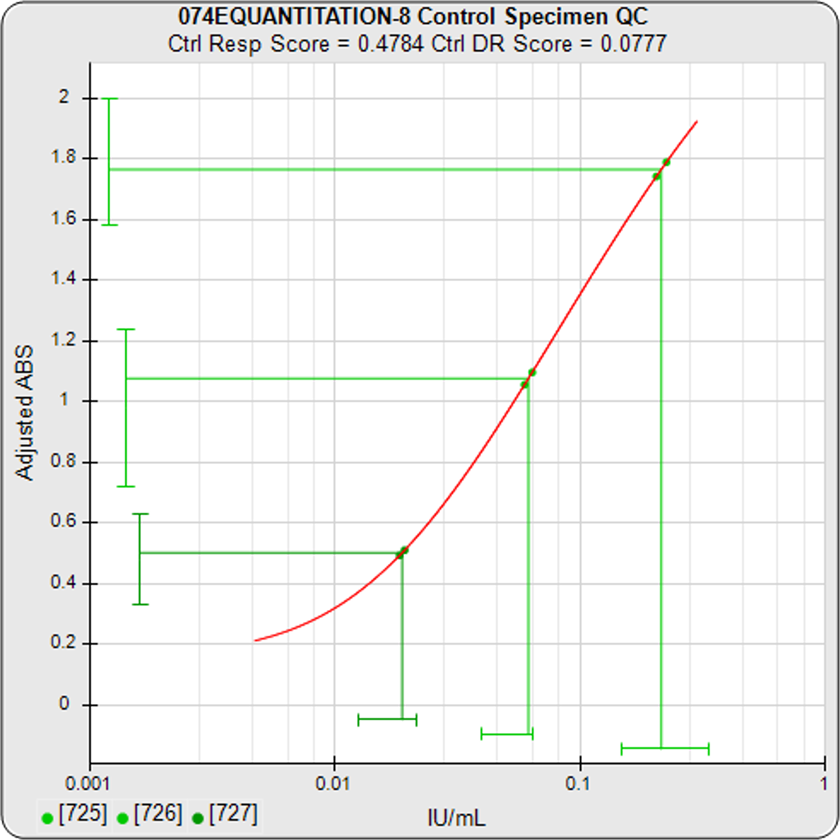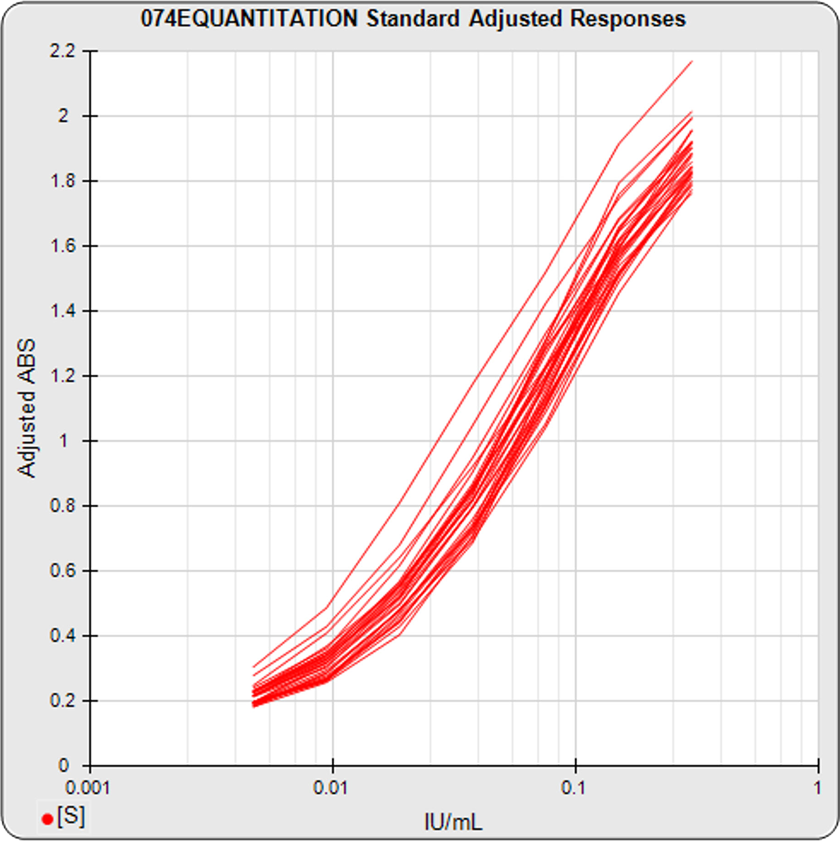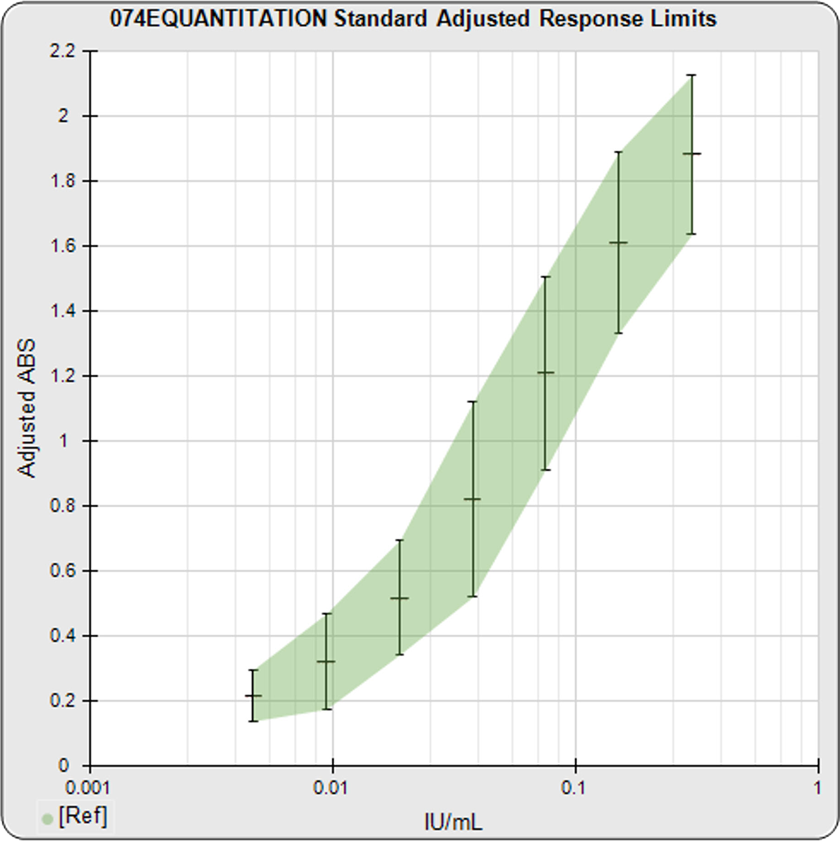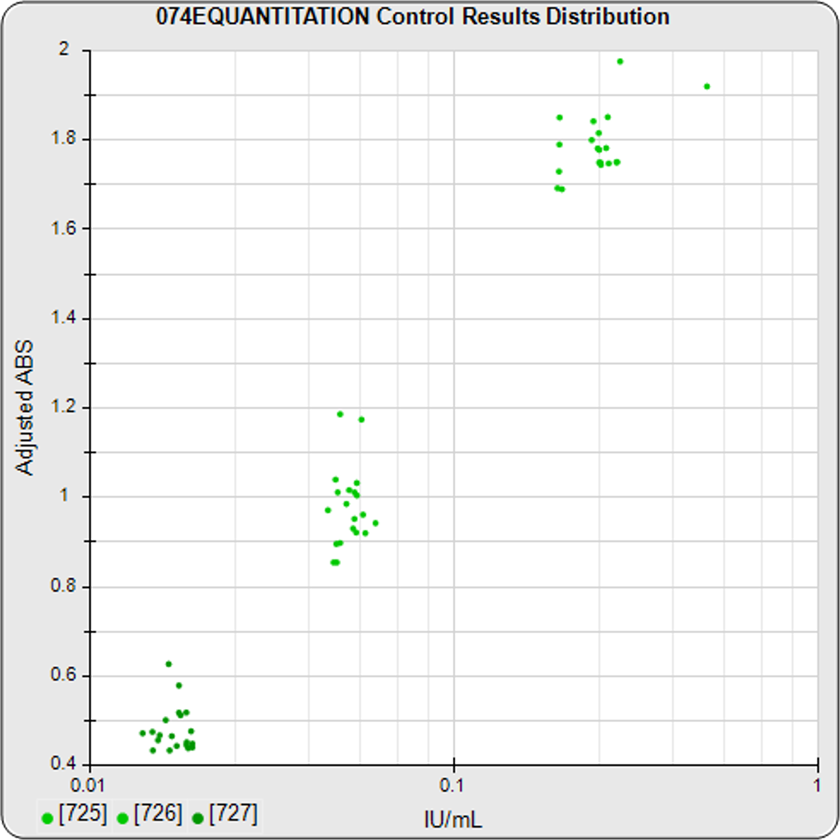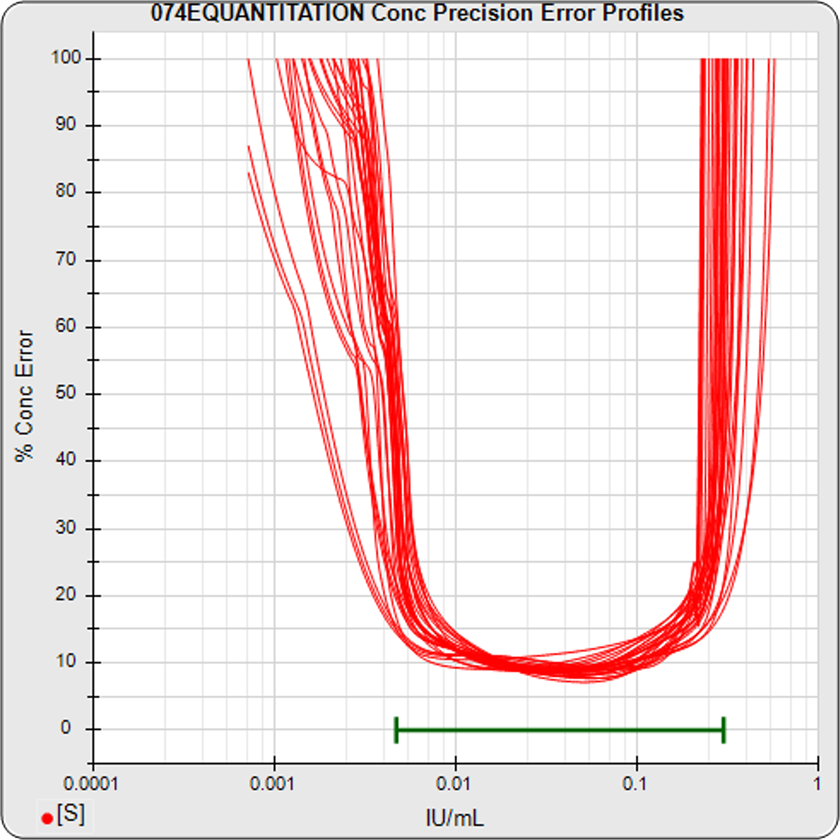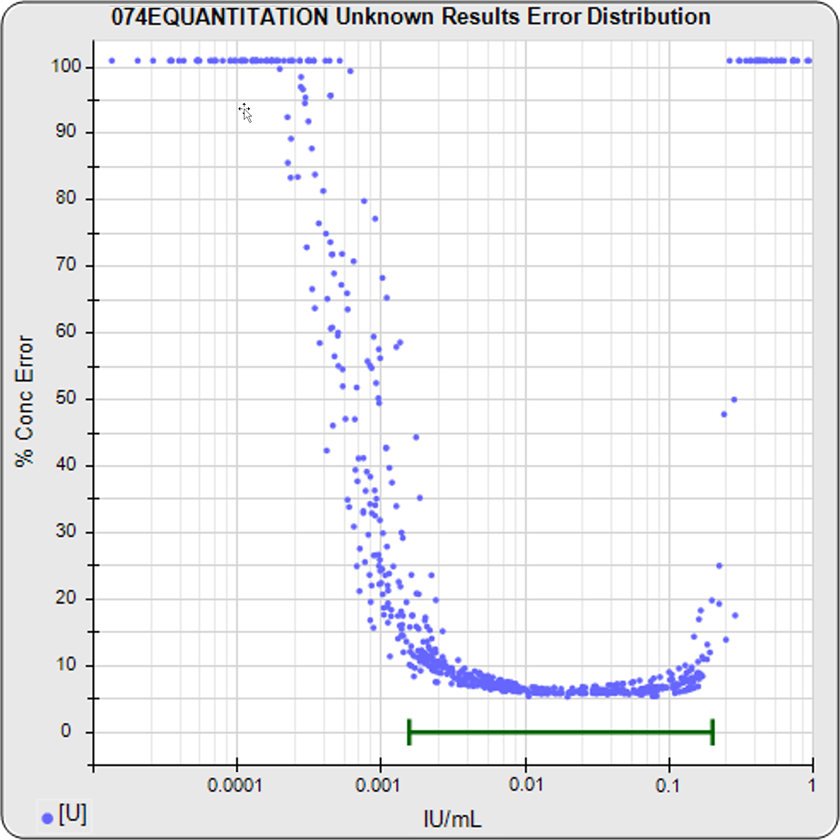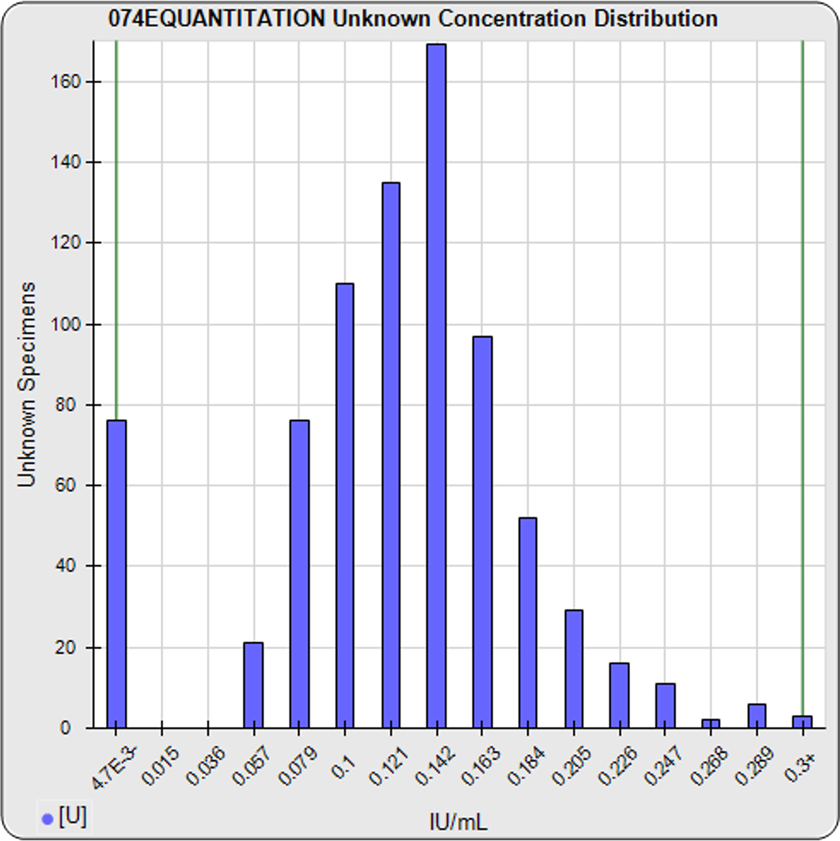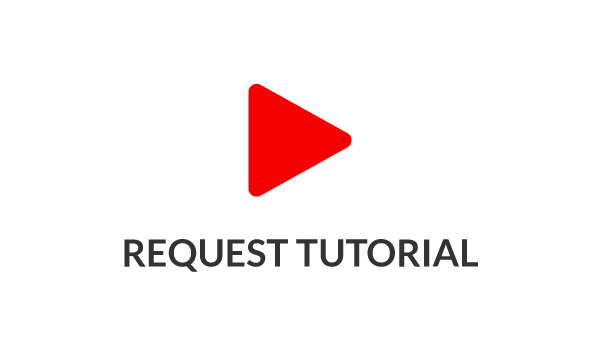Quantitation Assays
Run ELISA, ECL, EIA, FIA, LIA, RIA, and Label-Free Assays On All InstrumentsEasily Set Up, Analyze and Manage Your Quantitation Assays
- Gold standard 5PL and 4PL curve fitting
- Accurate weighting computed from your pooled assays
- Weighted average result computed from multiple dilutions
- Mask outliers automatically with detailed justification
- Run concentrations or titers
- Dilution wizards and placement wizard makes setup easy
- Placement templates stored
- Color coded placement printouts
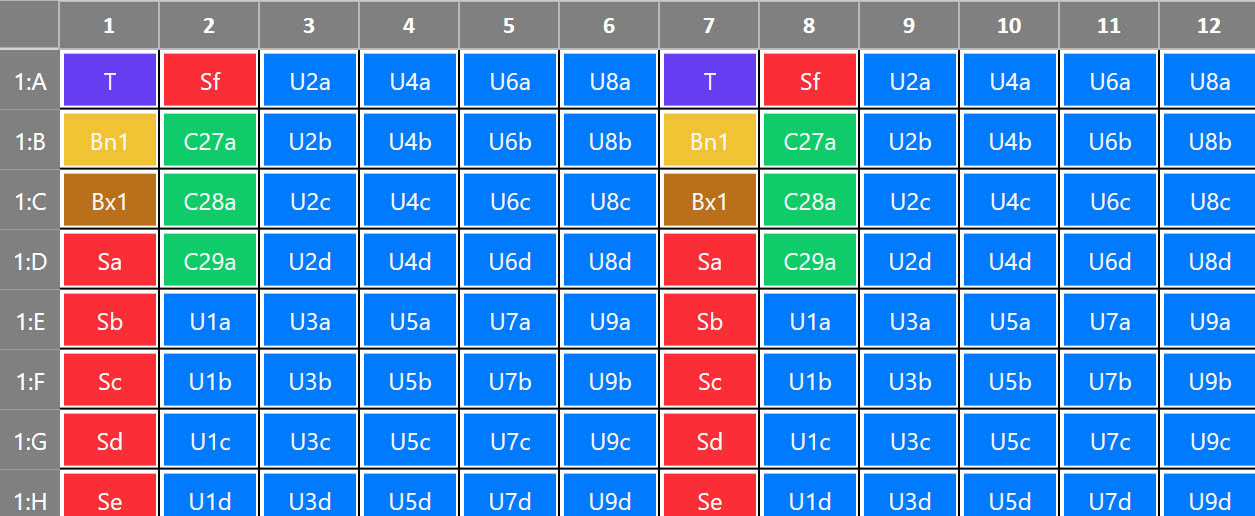
The Industry Leading Gold Standard For 5PL
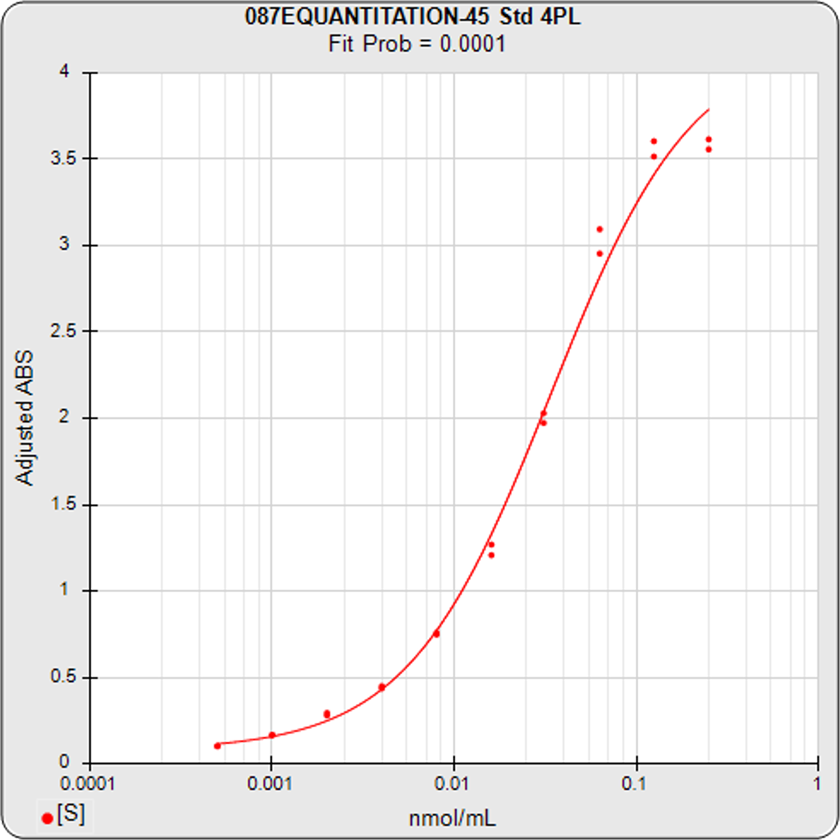
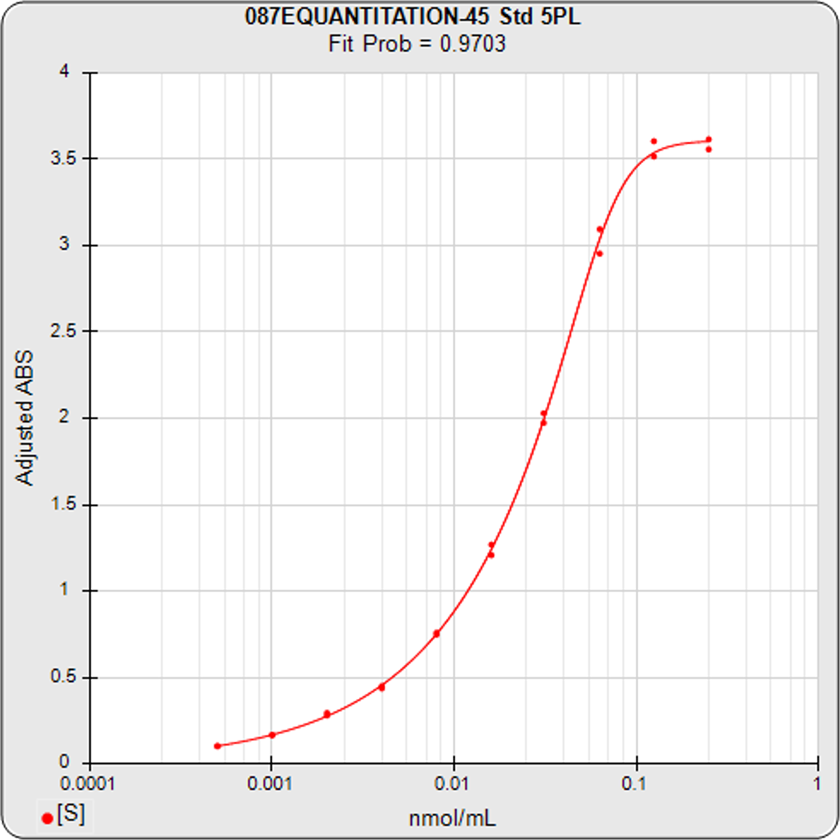
Asymmetric Curves
Many dilution curves, especially ELISA curves, are too asymmetric to be fit accurately with the symmetrical 4PL. These bad fits at the upper and lower ends of the curves can significantly affect concentration results. STATLIA MATRIX’s 5PL is the best in the industry and will easily fit your assays’ curves whatever their shapes. The manuscript on the software’s weighted 5PL model has been cited more than 300 times. STATLIA MATRIX is the only industry software with the appropriate weighting cited in FDA guidelines.
Informative Graphs Highlight the Performance of Quantitation Assays
Easily Set Up, Analyze and Manage Your Quantitation Assays
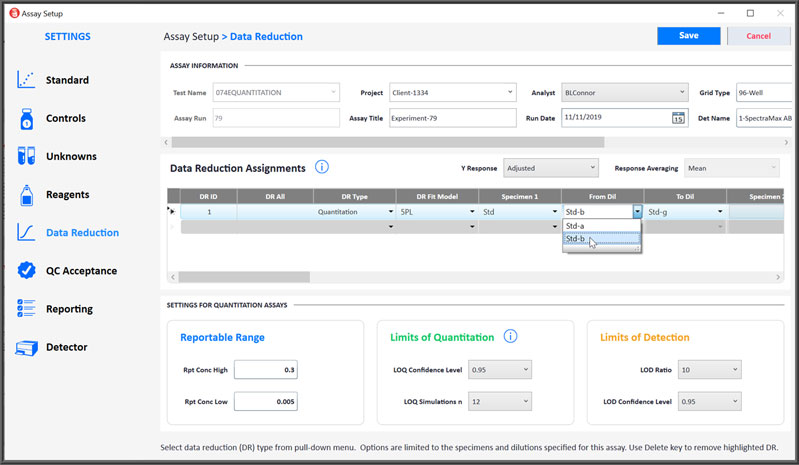
- You can select either the 5PL, 4PL or linear weighted regression curve fitting for Quantitation assays.
- End point hooks can be masked from the regression curve or line by starting and/or ending the dilution series at a different point.
- Set an optimal reportable range for your test. Results outside the range are reported as < or > the reportable range limit.
- Set an acceptable concentration error threshold for your results in QC Acceptance. The settings for the Monte Carlo concentration error estimates and limits of quantitation can be adjusted.
- You can set more than one data reduction (DR ID) for an assay, for example you can compute a 5PL and a 4PL to compare the results.